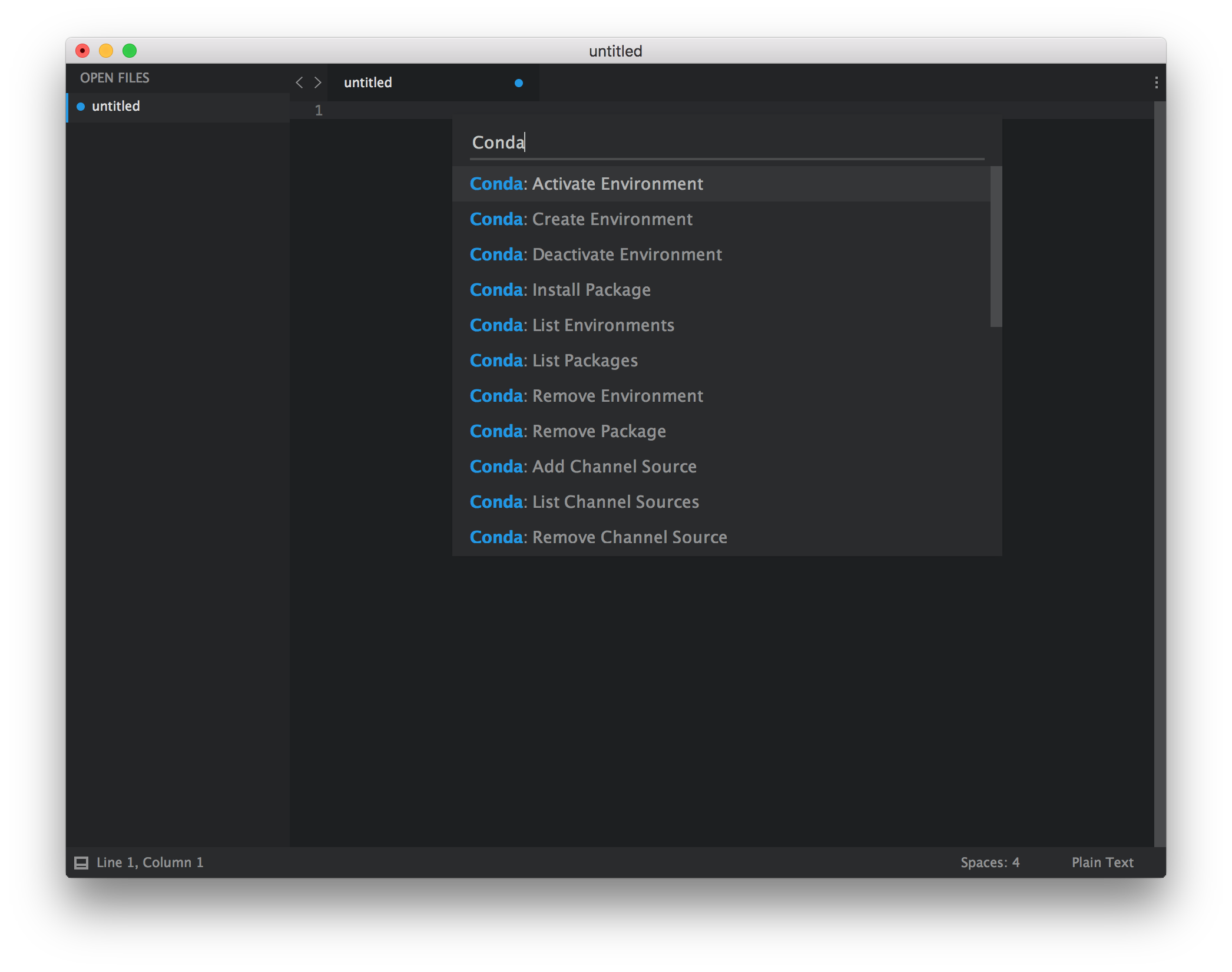Sublime Text#
Note
These instructions refer to Anaconda Distribution exclusively, but will also work with Miniconda.
Sublime Text is a cross-platform text editor for code, markup, and prose. Download and Install Sublime Text.
To use your Anaconda installation with Sublime Text:
Open the Sublime Text command palette by pressing CTRL+Shift+p (Windows, Linux) or CMD+Shift+p (macOS).
All Package Control commands begin with “Package Control:”. Start by typing “Package”.
Select “Package Control: Install Package”.
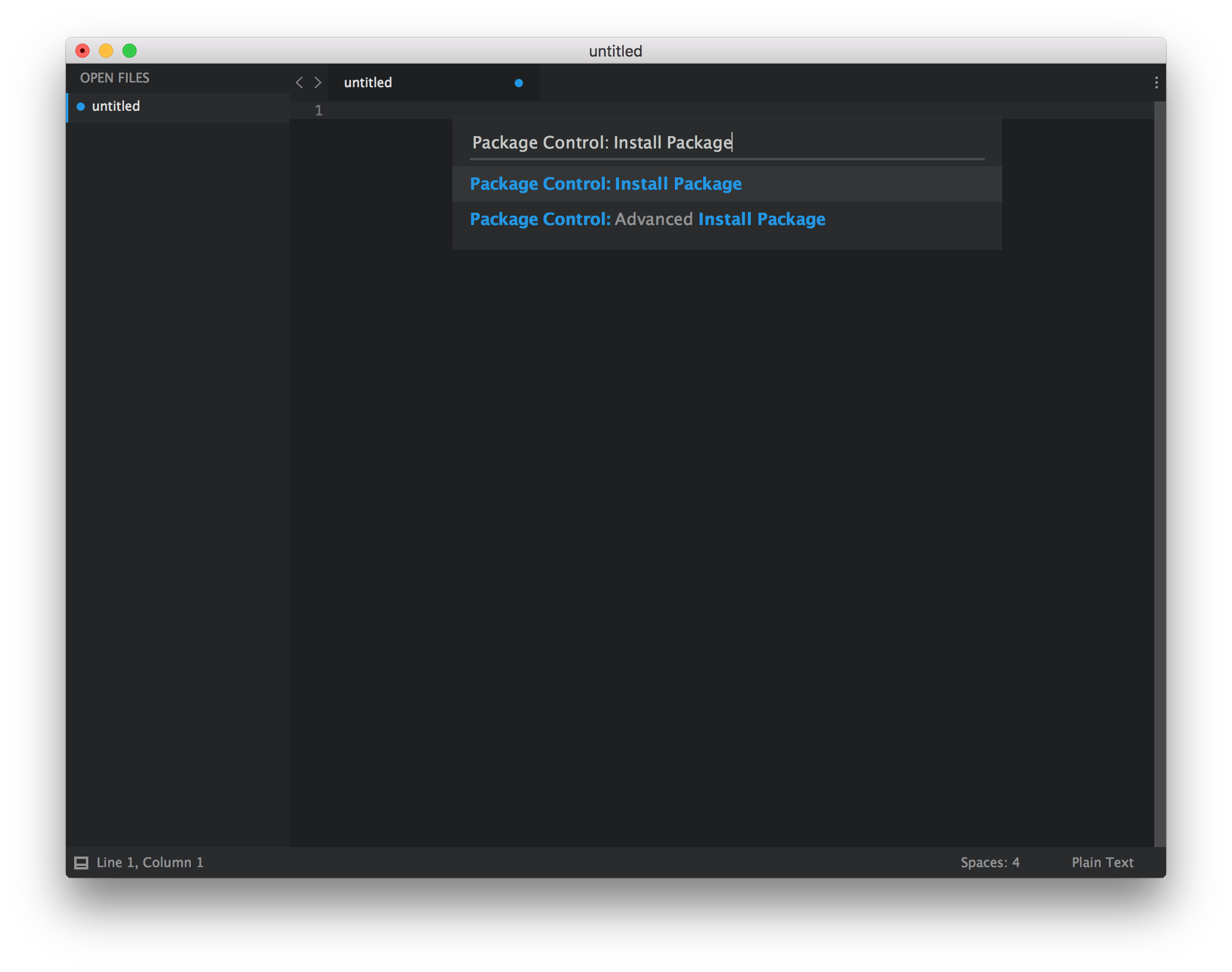
Search for conda in the command palette and select the conda plugin. When the plugin is installed, a Package Control Message will open in the Sublime Text window.
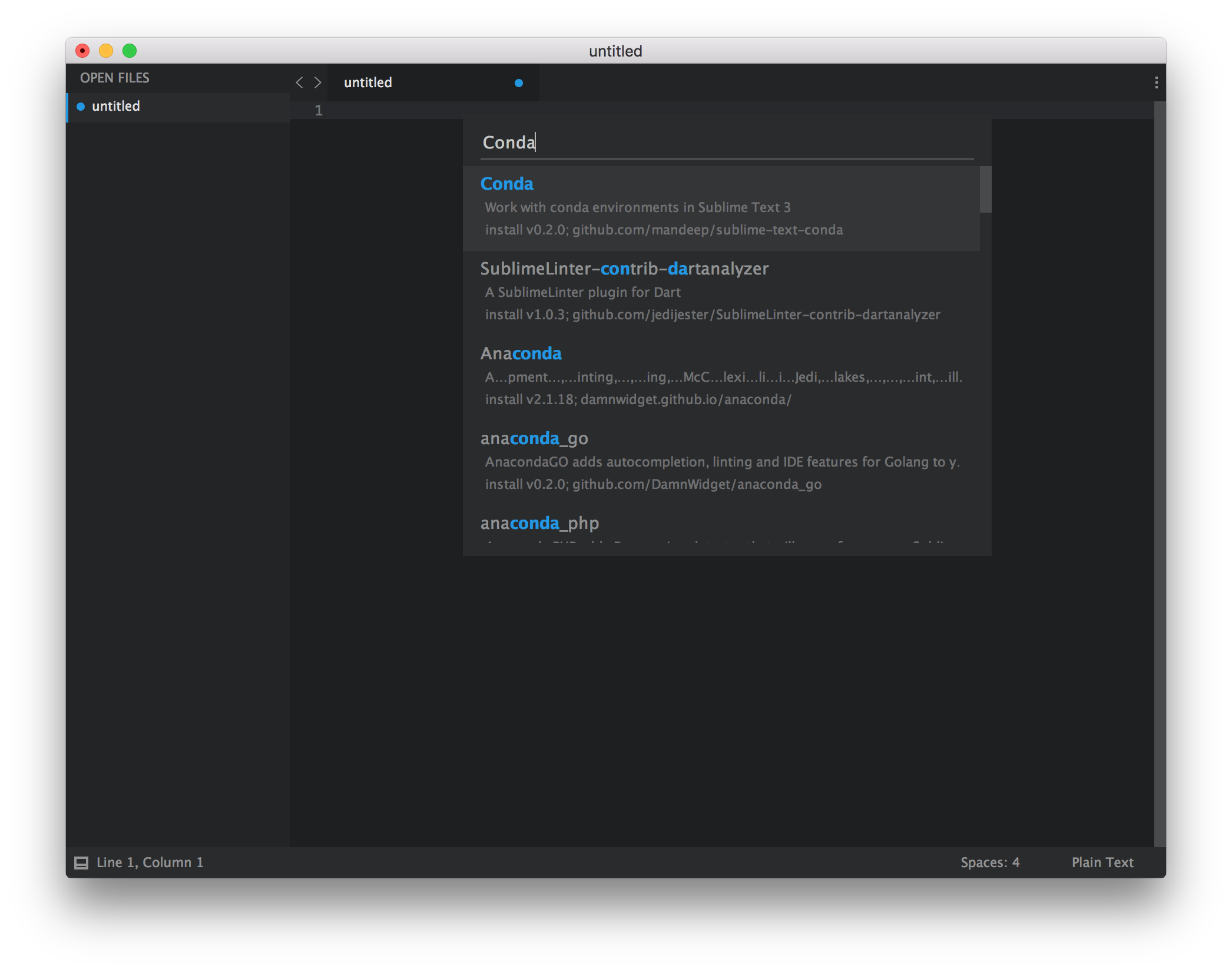
Change the current Build System to conda by accessing Tools -> Build System -> Conda in the menu bar.
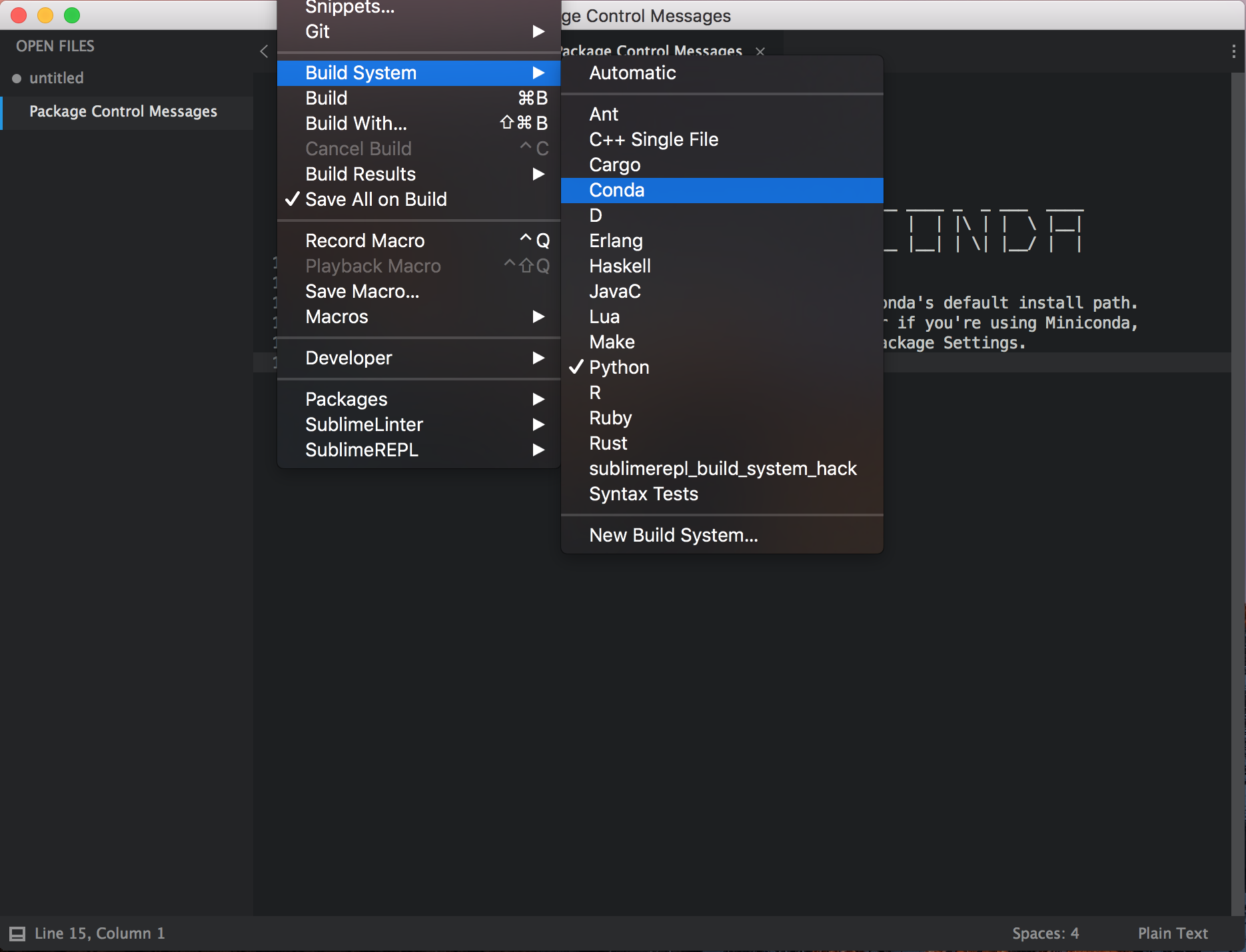
Access the conda Commands with the Command Palette by searching for conda.