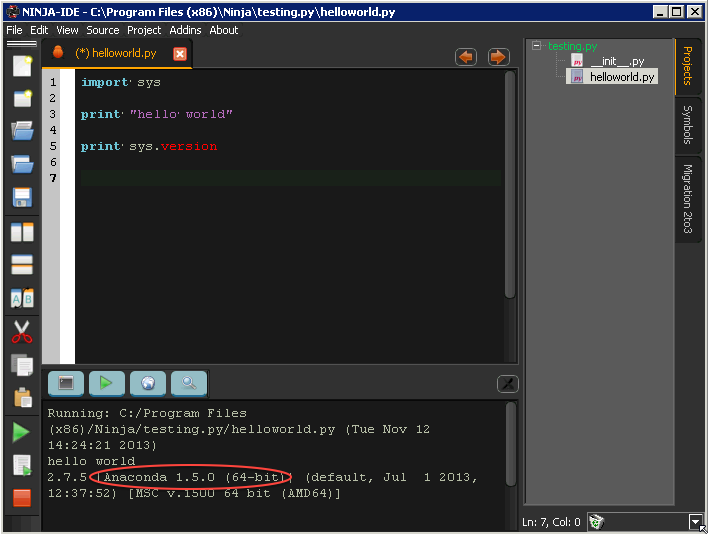Ninja IDE#
Note
These instructions refer to Anaconda Distribution exclusively, but will also work with Miniconda.
Ninja IDE is a cross-platform, free, open-source IDE specially designed for Python application development.
To use Anaconda Python with the Ninja IDE:
In the Project menu, select Open Project Properties:
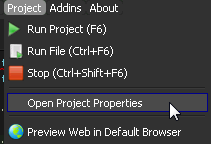
On the Project Execution tab, in the Python Custom Interpreter box, enter the Anaconda Python interpreter path to select Anaconda Python:
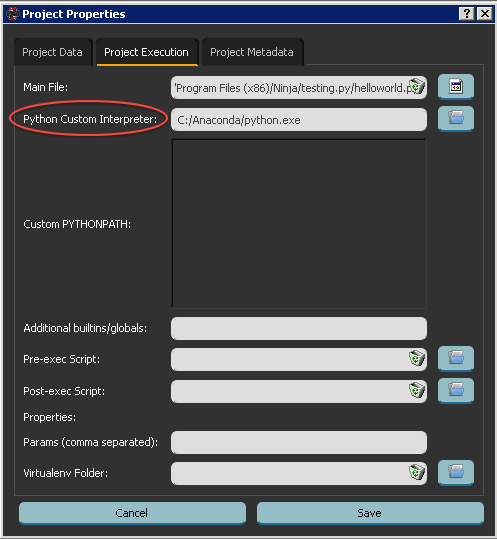
Verify the setup with a test script:
For more information, see the Ninja-IDE documentation.